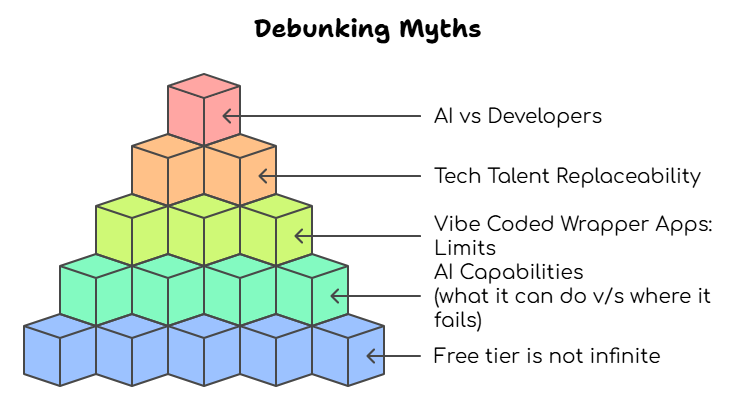Vibe coding is a simple way to quickly create small tools—like forms, alerts, or dashboards—that match your business’s mood or needs. It helps save time, solve problems fast, and work more smoothly without needing to be a tech expert.
If you have read our earlier issue about Vibe Coding, then you must know the basics. In this issue, we will go into detail about the process and the knowledge you require to solve a simple problem with vibe coding.
Firstly, one needs to understand the buzzwords of the tech industry.
Knowing the Buzzwords
Software is simply a set of instructions that tell computers what to do. Think of it as the "brain" behind any digital tool you use.
Cloud refers to services and storage accessed over the internet rather than on your local device. When you use Google Drive or Dropbox, you're using cloud storage.
Desktop software runs directly on your computer, like Microsoft Word or Adobe Photoshop.
Legacy software refers to older systems that may be outdated but are still in use. These could be systems developed years ago that your business still relies on.
Database stores all your information securely and organises it, from customer details to inventory records.
AI (Artificial Intelligence) can analyse data and automate tasks, like chatbots answering customer questions or systems recommending products.
Software Types
An app (short for application) is a program designed to perform specific tasks. There are different types:
Web App runs in a web browser (like Chrome or Safari) and doesn't need to be installed on your device. Examples include Gmail or online banking portals.
Desktop App is installed and runs directly on your computer, like Microsoft Excel or QuickBooks.
PWA (Progressive Web App) combines features of websites and mobile apps, offering offline access and fast loading, making them increasingly popular for businesses.
Software Components
Frontend is what users see and interact with—the buttons, forms, and visual elements of your software.
Backend works behind the scenes, processing data and handling the logic that makes your software work. Think of it as the engine room.
Payments
Payment Gateway is a service that processes online payments securely.
Payment Gateway Options:
Razorpay: Popular in India, offers features like subscription billing and payment pages with no setup fee.
PhonePe: Widely used for UPI transactions in India.
Stripe: International payment processor with extensive features.
PayPal: Well-established global payment solution.
Payouts refer to transferring money from your business account to others, like paying suppliers or refunding customers.
Going Live
Deployment means making your software available for use, like launching a website or releasing an app.
Domains are your website addresses (like yourbusiness.com).
Domain Providers include:
GoDaddy
Google Domains
Squarespace
Deployment Platforms help put your software online:
Netlify: Great for websites and web apps with free and paid options.
Heroku: Simple to use for various applications.
Firebase: Google's platform offering database and hosting services.
Cloud Costs
Compute costs to cover the processing power your software uses.
Storage pays for the data you keep in the cloud.
Pay-as-you-go pricing means you only pay for what you use, rather than a fixed fee.
Cloud Providers include:
AWS (Amazon Web Services): Comprehensive but can be complex.
Azure (Microsoft): Well-integrated with Microsoft products.
GCP (Google Cloud Platform): Known for data analytics and machine learning tools.
Debunking myths
What Can Be Built vs. What Should Be Built
Many business owners fall into the trap of believing "if it's technically possible, we must build it." While modern development tools allow creating complex systems like AI-driven inventory management or real-time collaboration platforms, 70% of software features go unused by end-users according to industry studies. The key lies in distinguishing between technical capability and business value.
A restaurant owner could technically build a blockchain-based loyalty program, but a simple punch card system might drive 3x more customer retention at 1/10th the cost. Before greenlighting any feature, ask:
Does this directly solve a core business problem?
What's the maintenance cost over 3 years?
Are there existing SaaS solutions providing 80% functionality?
The Free Tier Reality Check
It’s easy to assume free tiers mean free forever, but that’s a misconception many learn the hard way. Once an app becomes a core part of your business, switching to another service isn’t just inconvenient—it can be costly and complex, especially for non-technical owners. Free tiers are fantastic for getting started, but they come with limits on usage, time, or features. Go beyond those limits, and surprise fees or restrictions can hit. Track your usage and understand the boundaries before leaning too heavily on “free.”
While AWS's free tier offers 750 EC2 hours/month, this only covers a t2.micro instance suitable for testing, not production. A common pitfall:
Myth: "Free tier = infinite scaling"
Reality: Once you exceed thresholds (e.g., 5GB S3 storage), costs spike exponentially. A photo-sharing app prototype using free storage could suddenly face $200/month bills at 1,000 users.
Always model costs at 2x/5x/10x user growth scenarios before committing.
AI Implementation: Capabilities vs. Limitations
Where AI Excels
Pattern Recognition: Fraud detection in payments (90% accuracy vs. 75% human)
Repetitive Tasks: Invoice processing (3min vs. 15min manually)
Predictive Analysis: Inventory demand forecasting (±12% error rate)
Where AI Fails Catastrophically
Context Understanding: Chatbots frequently misinterpret regional dialects ("I want to cancel my order" vs "cancel")
Ethical Decisions: An AI scheduling system might optimise shifts by ignoring ADA accommodations
Creativity: AI-generated logos often violate trademark laws
Red Flag Scenario: A bakery using AI for cake design recommendations received 3 copyright infringement notices in 2 months from algorithmically "inspired" patterns.
Wrapper Apps: Strategic Use Cases
The Double-Edged Sword
Wrapper apps (lightweight interfaces around existing APIs) can be powerful but require careful planning:
When to Build:
MVP validation (3-6 months lifespan)
Bridging legacy systems during migration
Compliance layer for payment gateways
When to Avoid:
Core business logic handling
High-security environments (healthcare/finance)
Long-term (>2 year) solutions
A real estate agency saved $120k annually by wrapping Zillow's API instead of building a MLS scraper, but lost all data when Zillow changed rate limits.
The Talent Replacement Myth
AI vs. Developers: The New Partnership
While AI automates 40% of boilerplate coding (tests, documentation, CI/CD pipelines), it fails at:
Business Logic Translation: Converting "We need faster checkout" into technical requirements
Edge Case Handling: Resolving payment gateway timeouts during festival sales
Stakeholder Mediation: Balancing marketing's feature requests with engineering constraints
Irreplaceable Human Skills:
Technical debt management
Vendor negotiation (cloud costs, API contracts)
User experience empathy
Future-Proof Strategy:
Use AI for code generation (GitHub Copilot)
Train developers in prompt engineering
Focus human talent on architecture and innovation
A 2024 survey showed teams using AI assistants saw 25% faster development but required 15% more senior engineers for oversight. The verdict? AI augments, doesn't replace.
This analysis reveals that a successful software strategy requires balancing technical possibilities with business realities. By understanding these boundaries, small businesses can avoid costly missteps while leveraging technology effectively.
Join our chat to tell us your POV on these myths.
Get Your Tech Basics Right
Choosing a Platform
Before developing software, decide what platform best suits your needs:
App: For services customers use on smartphones.
Web App: When you need something accessible from any device with a browser.
Desktop App: For complex tools used primarily in office settings.
Google Sheets: Sometimes, a well-designed spreadsheet is all you need for internal tools.
Choosing the Scope
Define what your software must do (core functionality) versus what would be nice to have (additional features). This helps manage both development costs and timelines.
Separating Wish List from Reality
Be practical about what you can achieve with your budget and timeline. Start with a minimal version that solves your most pressing problems, then expand.
Creating Your PRD
A Product Requirements Document (PRD) outlines exactly what your software should do. Think of it as a blueprint that guides development. Include:
Business goals
User needs
Required features
Success metrics
Business Logic Mapping
Visual Thinking
Transform complex ideas into visual flowcharts using brainstorming tools:
TLDraw: A simple and intuitive drawing tool.
FigJam: Collaborative whiteboard by Figma.
Miro: Comprehensive online whiteboard platform.
These tools help you map out how users will interact with your software and what happens at each step.
Ready-made Flowcharts
Don't reinvent the wheel. Many common business processes already have standard flowcharts available online. Search for examples in your industry and adapt them to your needs.
Thinking Loud Using AI
Use AI tools to review your plans by describing scenarios: "What happens when a customer forgets their password?" or "How will refunds be processed?"
AI can help identify gaps in your logic before you spend money on development.
Creating the App
Choosing Tech Stack
Your "tech stack" refers to the combination of technologies used to build your software. For non-technical owners, focus on the outcome rather than specific technologies. Ask potential developers:
What technologies do they recommend and why?
How widely used and supported are these technologies?
Whether they allow easy updates in the future?
Ready-made Prompts | Templates
Many development processes now use templates or AI prompts to speed up creation. These pre-built components can reduce development time and costs.
How to Code
As a business owner, you don't need to code yourself, but understanding the basics helps you communicate with developers. Consider:
Taking a basic coding introduction course
Learning project management tools like Trello or Asana
Understanding agile development principles—working in short cycles with frequent reviews
Deployment & Use
Budget & Costing
Software development costs include:
Initial development
Ongoing maintenance (typically 15-20% of development cost annually)
Hosting and infrastructure
User support
Factor in hidden costs like training staff and potential business disruption during implementation.
Free Tier Signups
Many cloud services offer free tiers for startups and small businesses:
Firebase provides generous free allowances for databases and hosting.
Netlify offers free hosting for personal or small business websites.
Heroku has free tiers for simple applications.
Start with these to test your concept before investing more.
How to Deploy
The deployment process typically involves:
Testing your software thoroughly
Setting up accounts with hosting providers
Configuring domains to point to your software
Implementing security measures
Creating a rollback plan in case of issues
Most small businesses should work with developers who handle this process, but understanding the steps helps you ask the right questions.
Creating software for your business doesn't require becoming a tech expert, but understanding these fundamentals will help you make better decisions, communicate effectively with developers, and avoid common pitfalls. Start small, focus on solving real business problems, and expand as you learn what works for your specific needs. In the next issue, we will go into detail with a case study.
P.S.: If you found this helpful, could you do us a small favour and give it a restack? Sharing helps spread the word and keeps us motivated to keep creating practical content to support your online business success.